How do I pay for cloud mining with TrySpeed.com? It's easy.
By Gunnar | https://crypto-hashpower.com/

A short guide for paying with TrySpeed.com for our cloud mining services
First select the offer you would like to purchase on our offer pages. For example, on the page https://kanthashpower.com/angebote-f%C3%BCr-bitcoin-cloud-mining/ the offer for 12 hours of cloud mining with 1 PH/s hashrate:
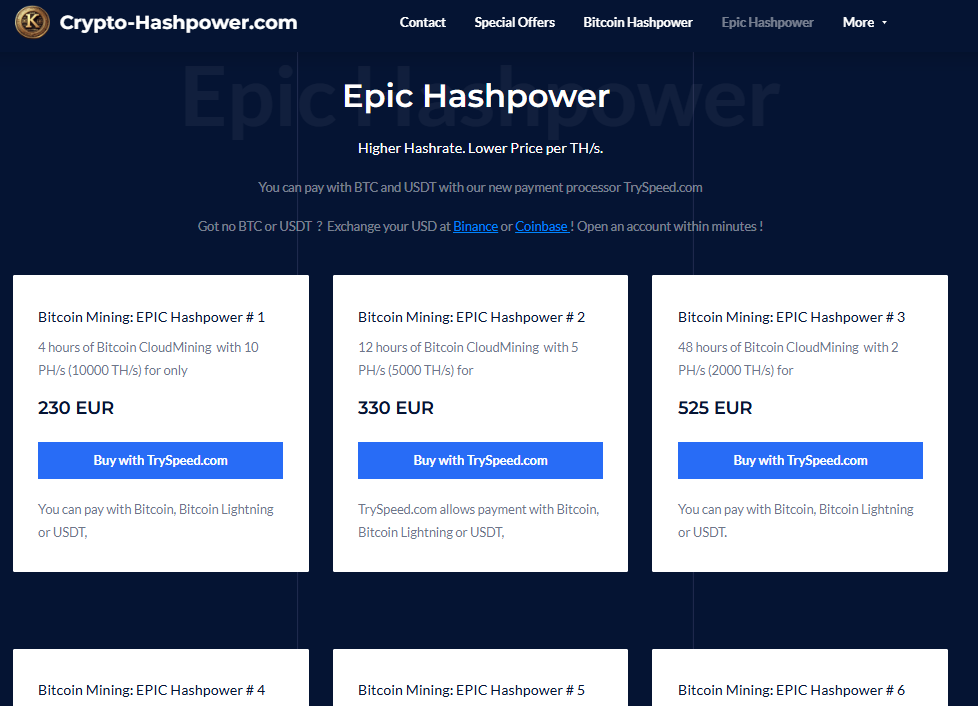
You will have to click now on the blue button "Buy with TrySpeed.com" as you can see in the next picture:
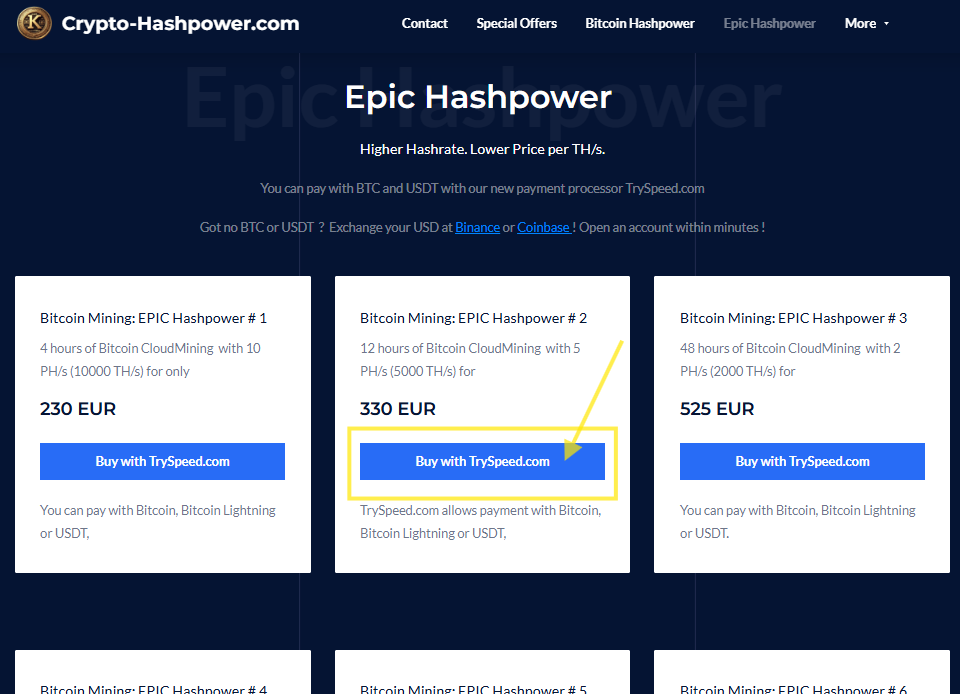
Afterwards, you will be forwarded to the payment processor TrySpeed.com where the specific page for this offer will appear:
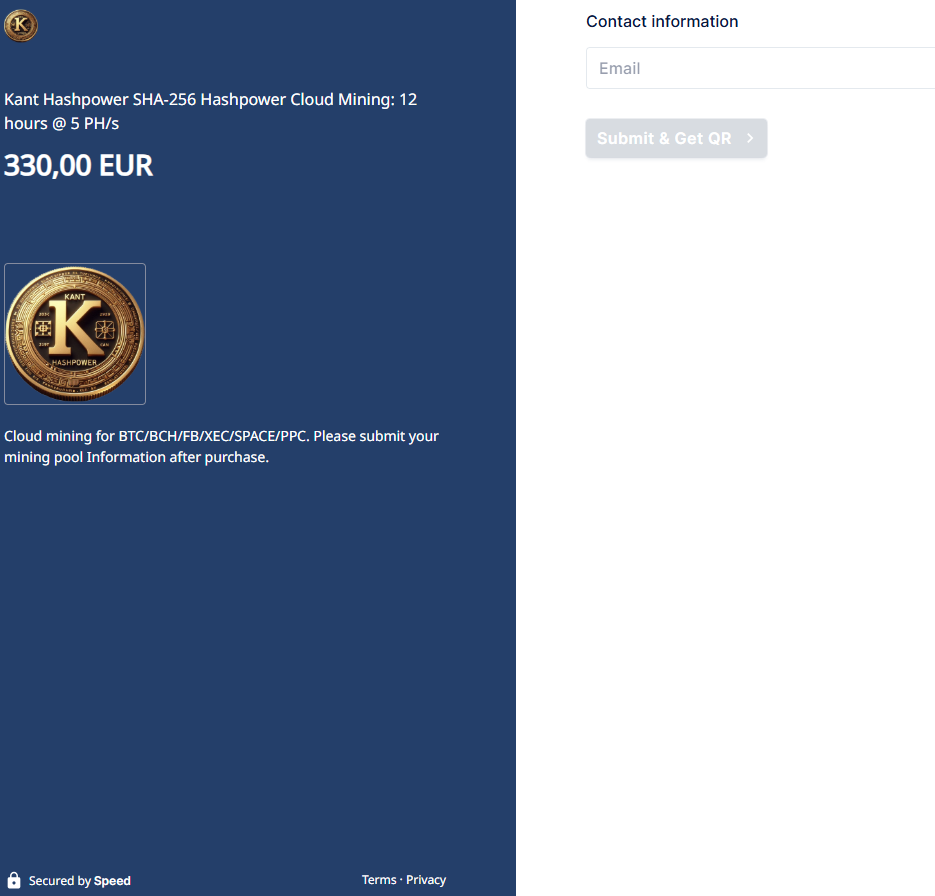
On the left hand side you can see the details of the offer again (Click on Terms or Privacy for further informations about our services). On the right side, please put in your e-mail-address, which we need in order to be able to contact you and process the purchase. After you have done this, you can click on the then blue box below this e-mail-line "Submit & get QR":
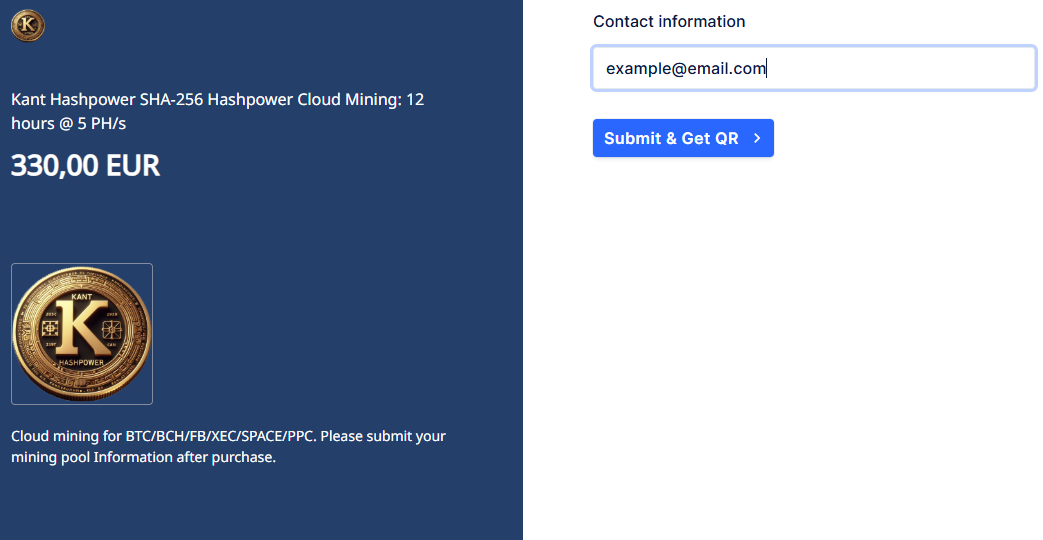
Once you have clicked there, the next page will open. It gives the option to pay via BTC, BTC Lightning or USDT (Tether). The cheapest way to buy is via BTC Lightning payment. The QR can be scanned with your crypto-wallet-app after you have chosen the payment method:
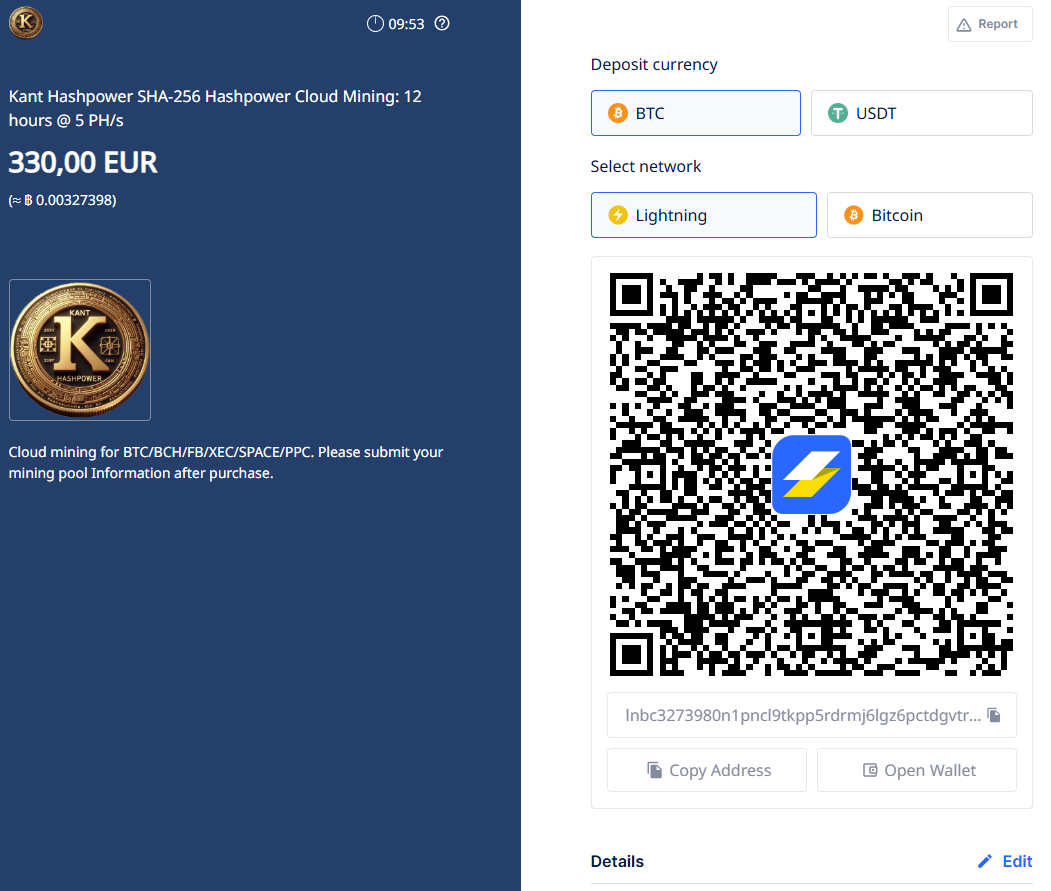
You can pay now with your crypto-app or (when copy-pasting the payment address) with any web-based crypto wallet software or crypto exchange you use.
After the payment is sent and received by the payment processor, you will be forwarded to a further page where you can submit your mining pool information. You can also send an email to [email protected] of course.
Please contact us as well if you have any other questions. Thanks.



